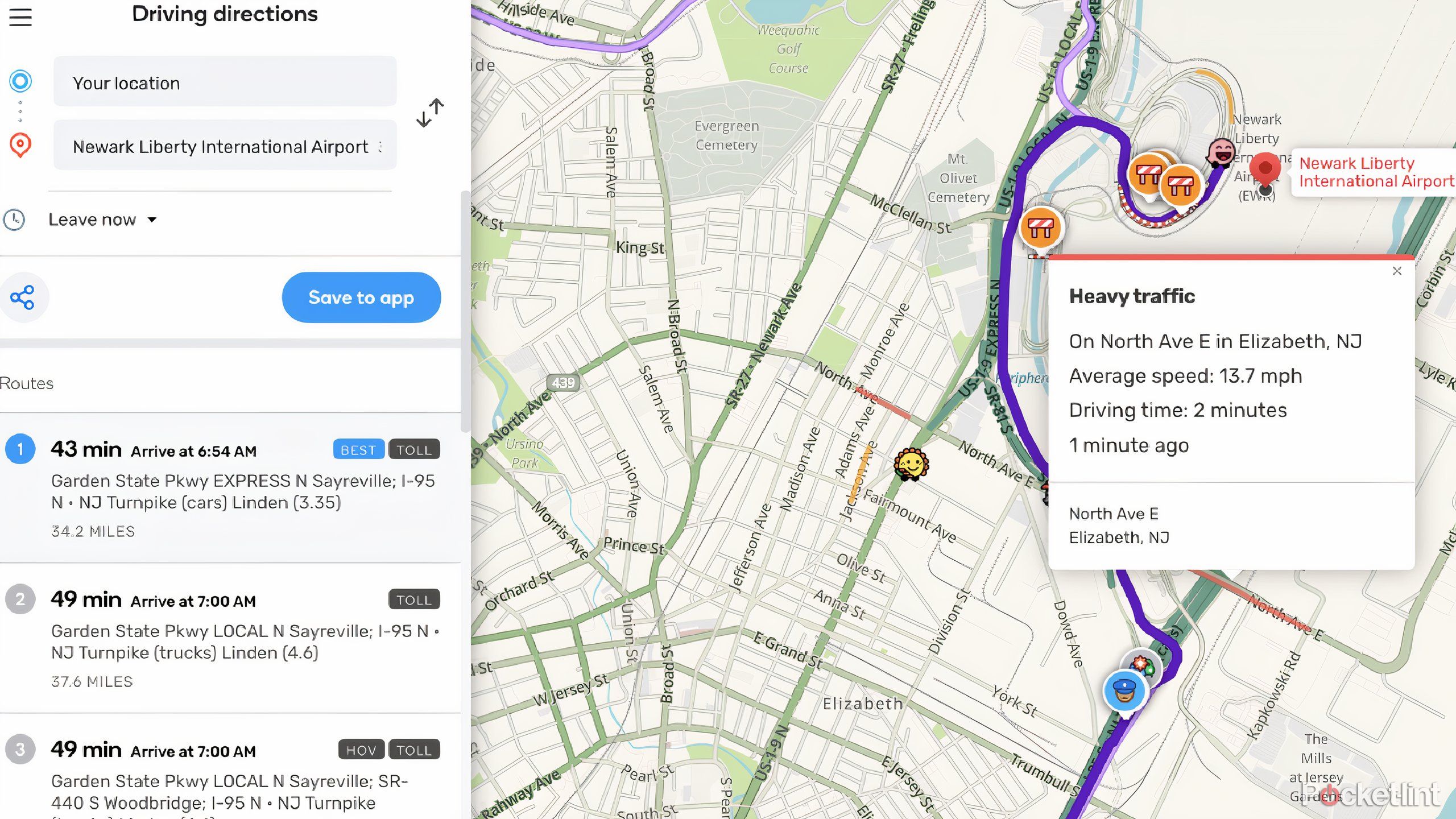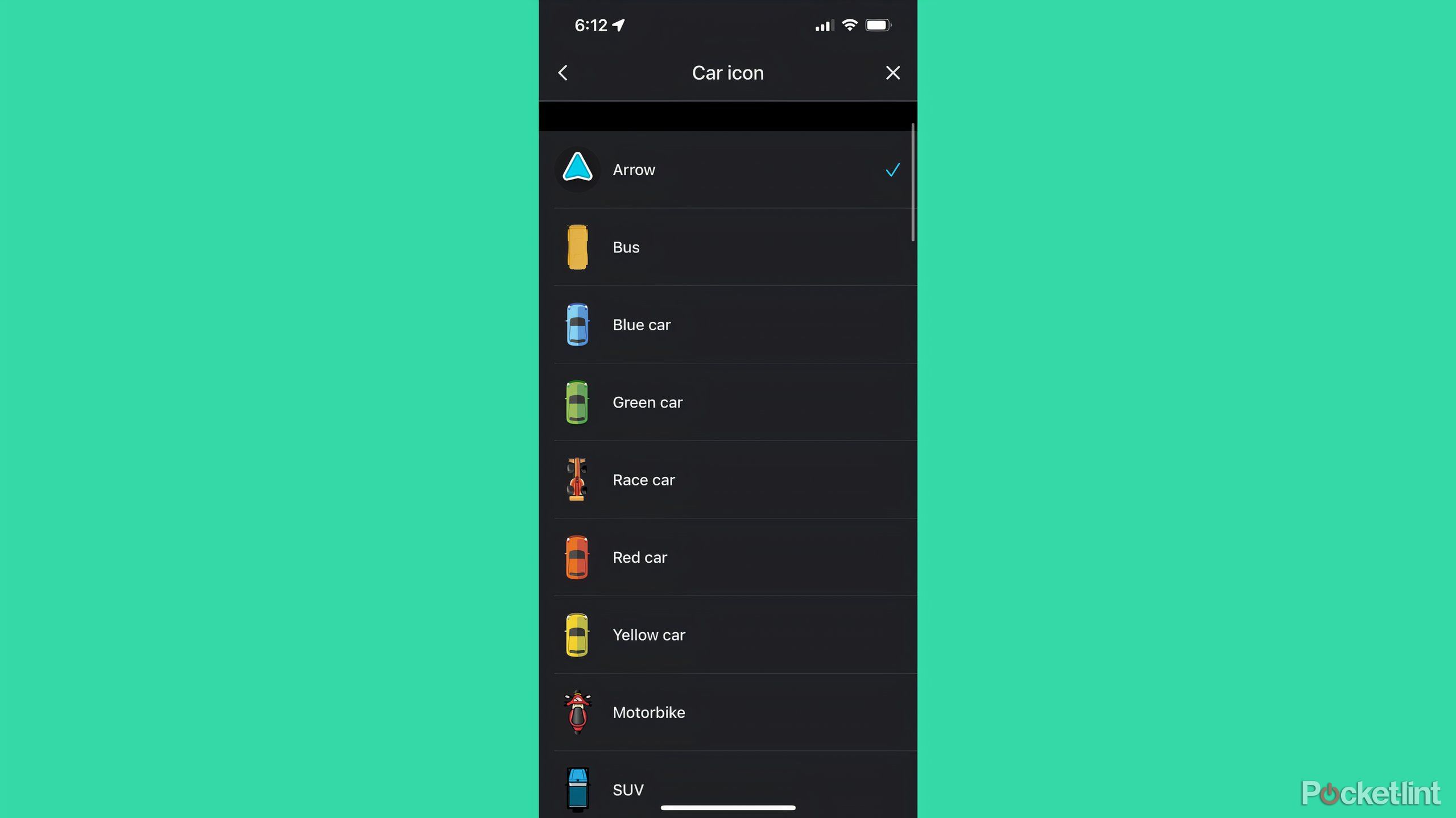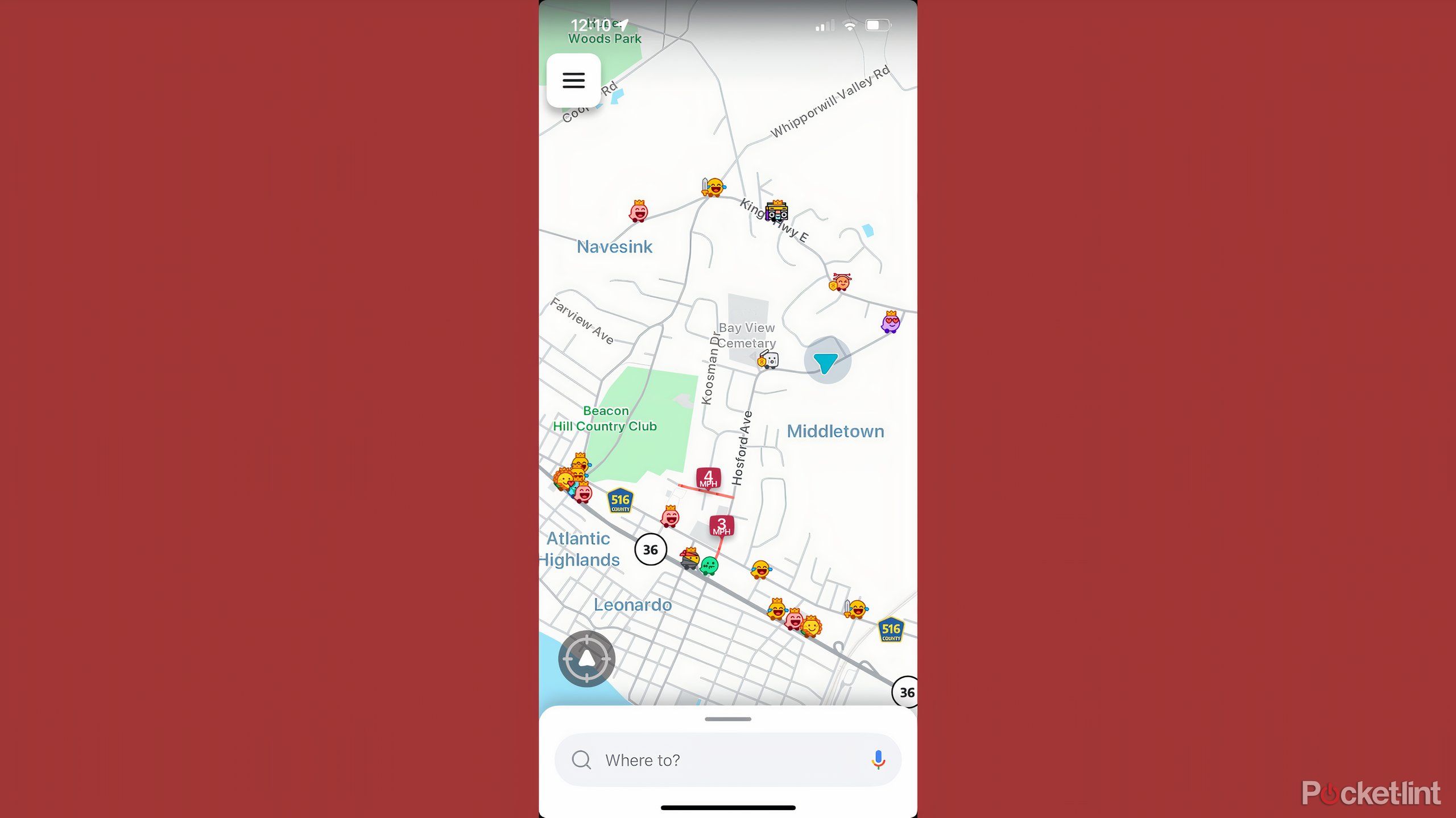Key Takeaways
- Waze uses crowd-sourced info for real-time traffic updates, providing efficient routes and timely updates.
- The app features customizable icons and moods to represent drivers on the road.
- Icons on the map indicate traffic conditions, such as road type, jams, and hazards.
Apps make navigation a piece of cake. Would it be faster to take the highway? How much are the tolls, though? Is there a place to stop on the way for gas? There’s an app for that — actually, several. Then again, the last thing you want to see on your route, especially if you’re running late, is a line of cars as far as the eye can see because an accident has caused everything to stop at a standstill. Luckily, today’s navigation apps take care of that, too.
If you’re using Waze, which is one of the top navigational apps on the market, you’ll be able to pick up and head off wherever you need to go without worries that you aren’t going to take the best route. Not only does Waze have software to locate the most efficient route, it uses real-time feedback from users to stay aware of current road conditions. If you’ve used Waze before, you’re probably aware of all of the icons that show up anytime you use the app.
Related
Waze tracks everywhere you navigate to and stores it in this hidden menu
Find an address you’ve been to before with ease with these simple steps.
While some of them are self-explanatory, such as hazards, others may be more challenging to decipher, especially while you’re trying to focus on the road. If you want to understand what each of the symbols and icons mean, I’ve got you covered. Here’s a breakdown of all the Waze symbols and their meanings in the Waze Live Map.

Waze
Waze is a navigational app that uses real-time traffic updates from users to inform those on the platform. There are multiple uses and the most famous feature is choosing celebrity voices to guide you.
How to use Waze
Congratulations, you’ve chosen one of the superior navigational apps
Waze runs on a platform that utilizes user info to show real-time traffic conditions. Users can report slowdowns, hazards, traffic jams, collisions, and more, and Waze will update its app’s information to reflect what is going on in real-time. Waze provides you with different routes to your destination and will let you know if a faster route opens up while you’re driving there.
It works with both Apple CarPlay and Android Auto, so it will run through your car’s infotainment system — if your car has the capability. You can also run Waze with voice commands spoken through your car with your smartphone.

Related
How I navigate with Google Maps offline
You can download your maps and have them ready to go in case you lose service.
Once you open Waze, type your desired location into the search bar. You can also search on the map to see the surrounding area to where you are and understand the traffic patterns, which is great if you’re just running down the street for something in a familiar place. The map is live, so it represents what’s going on at the exact moment.
The user interface is easy to use but the icons and symbols can be confusing to those that haven’t used the app often.
After you select your destination, buttons for restaurants, gas stations, EV charging stations, hotels, coffee shops, and more will appear. Waze doesn’t just give you some options, but it shows you them in reference to your original route if you’re adding a stop to a predetermined destination. The user interface is incredibly intuitive, but the icons and symbols can be confusing for those that haven’t used the app often.

Related
Why Waze still can’t beat Google Maps
It’s still a solid app, but it has increasingly tough competition.
What do the Waze icons and moods mean?
There are a number of them
Waze is laid out in a way that shows both yourself and the other Waze drivers are on the road at a specific time. Waze marks these drivers with an icon, usually a car, and allows you to assign what kind of mood you are in as a driver. Typically, when you start using Waze, your icon is a blue arrow. But you’re able to swap out your icon with a number of different options, including:
- Bus
- Blue car
- Green car
- Race car
- Red car
- Yellow car
- Motorbike
- SUV
- Truck
- Woof wagon
- Meow mobile
- Cloud Nine
- Dirrty Bike
- Pickup Truck
… and a number of other options. These aren’t the only settings that you can change, and you’ll see a number of different icons on the map, as drivers can change these however often they want. Drivers can also change their moods while they are driving, to portray better how a specific driver is feeling.
If you are going to change your mood, it likely won’t affect how people driving around will interact with you.
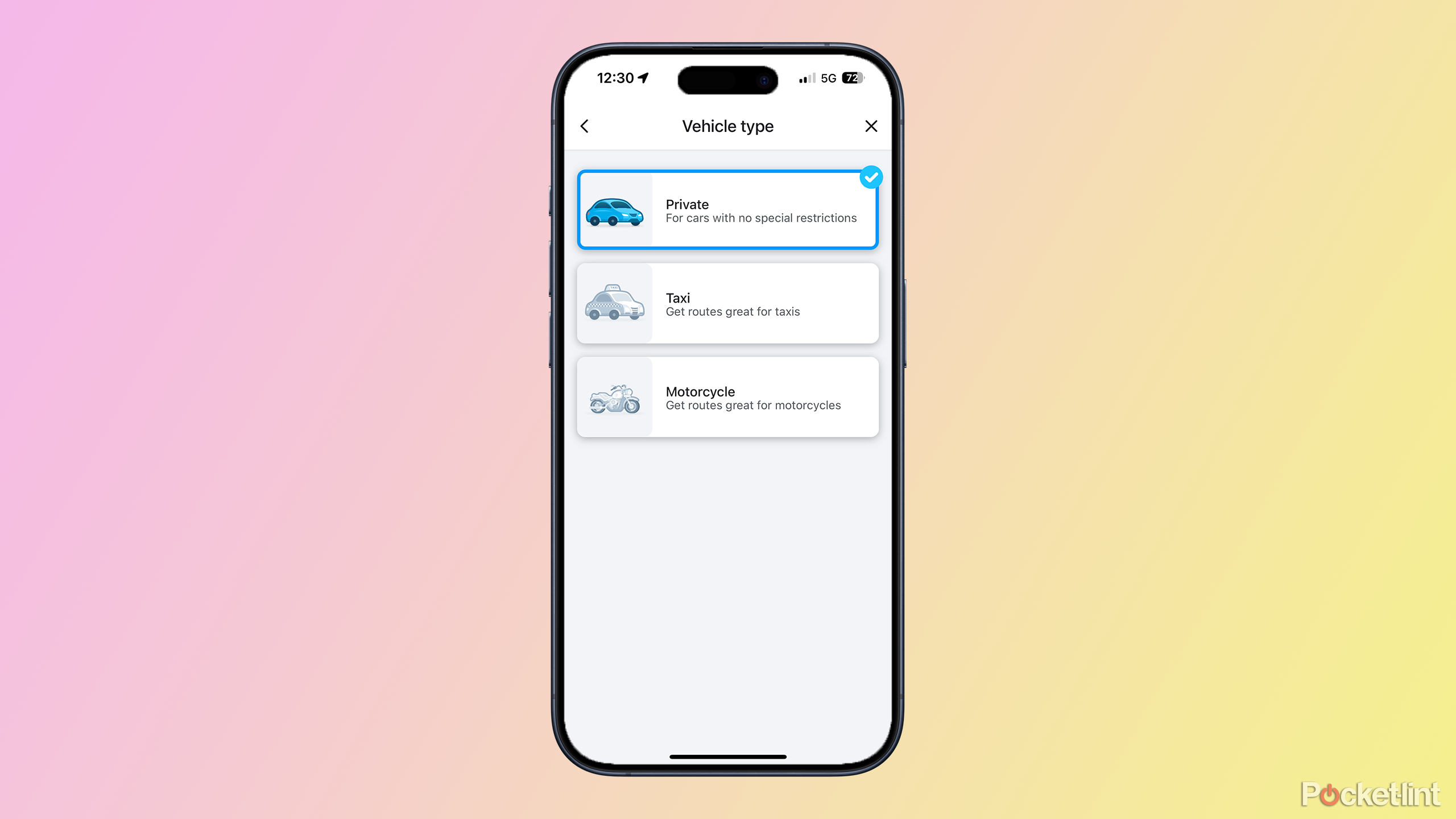
Related
Waze tracks everywhere you navigate to and stores it in this hidden menu
Find an address you’ve been to before with ease with these simple steps.
Different moods include funny, sunny, zombified, wild, geeky, loved-up, blobby grumpy, mystical, and others. There are a myriad of choices you can make to have fun, and you’ll see all sorts of drivers listing different kinds of moods on their icons on the digitized road.
What are the symbols on the map?
You’ll notice a lot if you’re in big cities
Not only will you see other drivers on the road, but you can also view hazards and traffic in real-time as well.
For starters, take note of the colors of the roads on the Live Map. Blue roads are major highways and green ones are minor highways. Yellow is for a main street while white is a private street. Grey is for a ramp to get on a highway. But these aren’t the only colors you have to keep an eye on, as color also indicates traffic.

Related
Waze tips and tricks: Navigating the Waze way
Waze is a free community-based satnav app, available for Android and iPhone. Here’s everything you need to know about it and our top tips and tricks.
If a road is backed up, it will be highlighted in red, which means you’ll face slow or standstill traffic. The speed limit typically indicates how fast the road is currently traveling, such as 4 mph on a road that’s typically 25 mph.
Orange indicates a slowdown in traffic. You may see other icons on that road that might give you an indication as to why it is slowed down. These icons include red light cameras, construction, a crash, police presence, hazards on the road, weather hazards, or other causes. These are all reported by users to provide better real-time information.
The icons and symbols help you better navigate your travels, and while they can come across as dizzying if you see a lot of them at a time, they’re incredibly helpful. The real-time traffic updates can help you plan your trips ahead of time and avoid things like speed traps or construction.
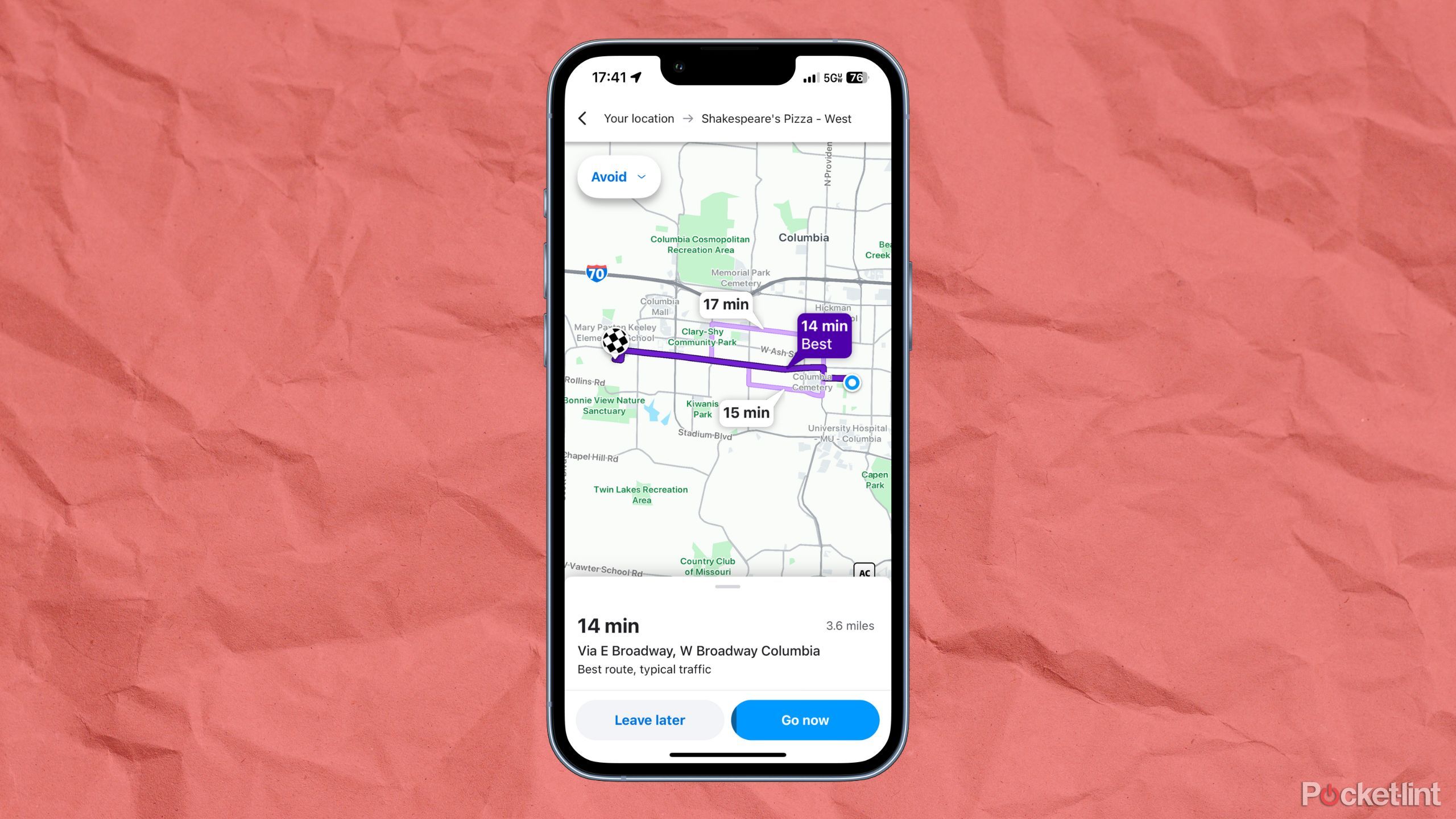
Related
8 of the best celebrity voices available to use on Waze
Get to where you’re going with the help of some funny and famous voices.
As you’re chugging along on your journey, you can even sync up your favorite music apps on the homepage. There’s also the ability to change the guidance voice to a celebrity’s or add a theme that lets you customize the app even more.
While Waze has a lot going on, it’s one of the more customizable navigational apps out there, and because of this, it has proven to be a user favorite.
Trending Products

Cooler Master MasterBox Q300L Micro-ATX Tower with Magnetic Design Dust Filter, Transparent Acrylic Side Panel, Adjustable I/O & Fully Ventilated Airflow, Black (MCB-Q300L-KANN-S00)

ASUS TUF Gaming GT301 ZAKU II Edition ATX mid-Tower Compact case with Tempered Glass Side Panel, Honeycomb Front Panel, 120mm Aura Addressable RGB Fan, Headphone Hanger,360mm Radiator, Gundam Edition

ASUS TUF Gaming GT501 Mid-Tower Computer Case for up to EATX Motherboards with USB 3.0 Front Panel Cases GT501/GRY/WITH Handle

be quiet! Pure Base 500DX ATX Mid Tower PC case | ARGB | 3 Pre-Installed Pure Wings 2 Fans | Tempered Glass Window | Black | BGW37

ASUS ROG Strix Helios GX601 White Edition RGB Mid-Tower Computer Case for ATX/EATX Motherboards with tempered glass, aluminum frame, GPU braces, 420mm radiator support and Aura Sync