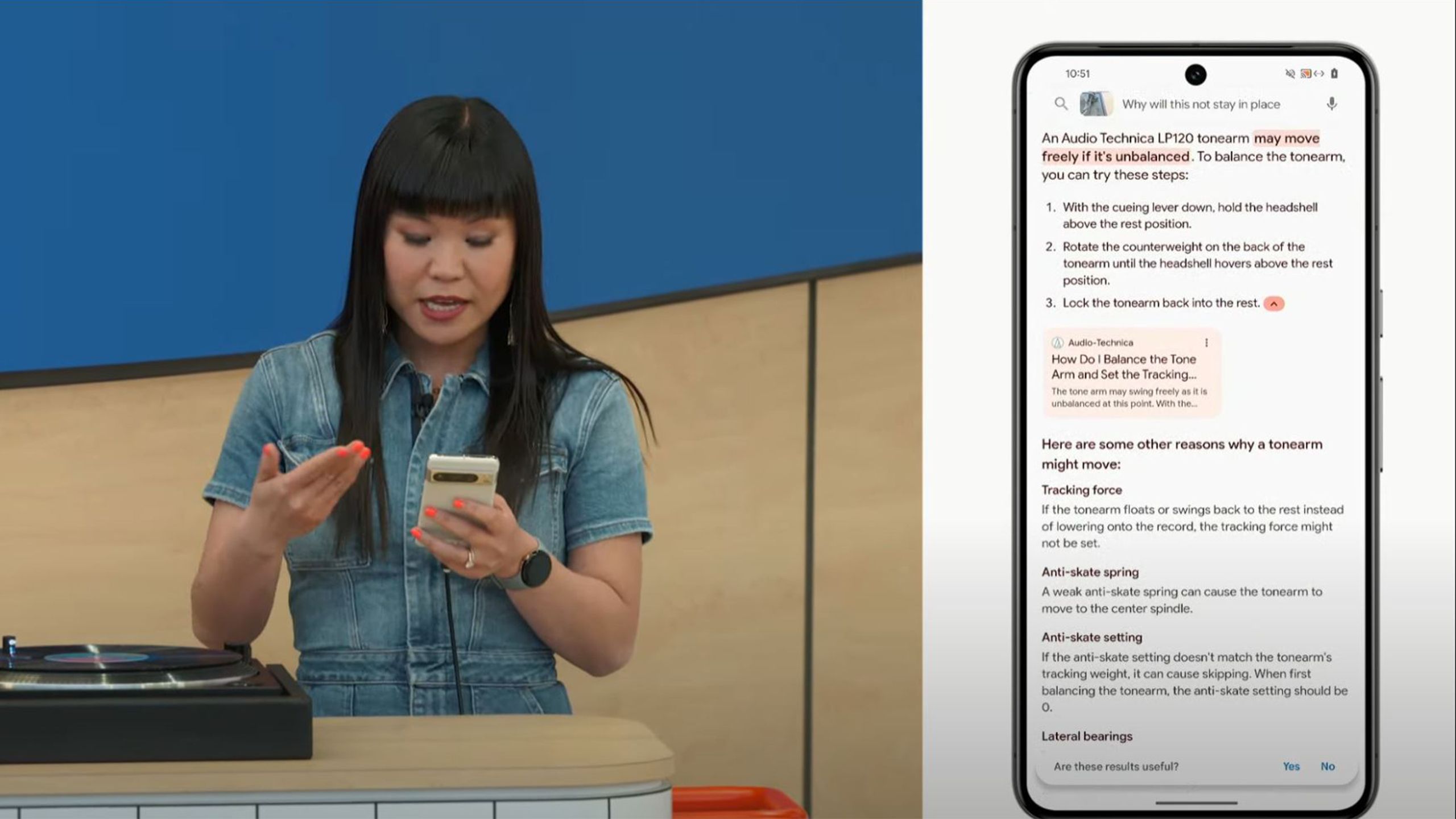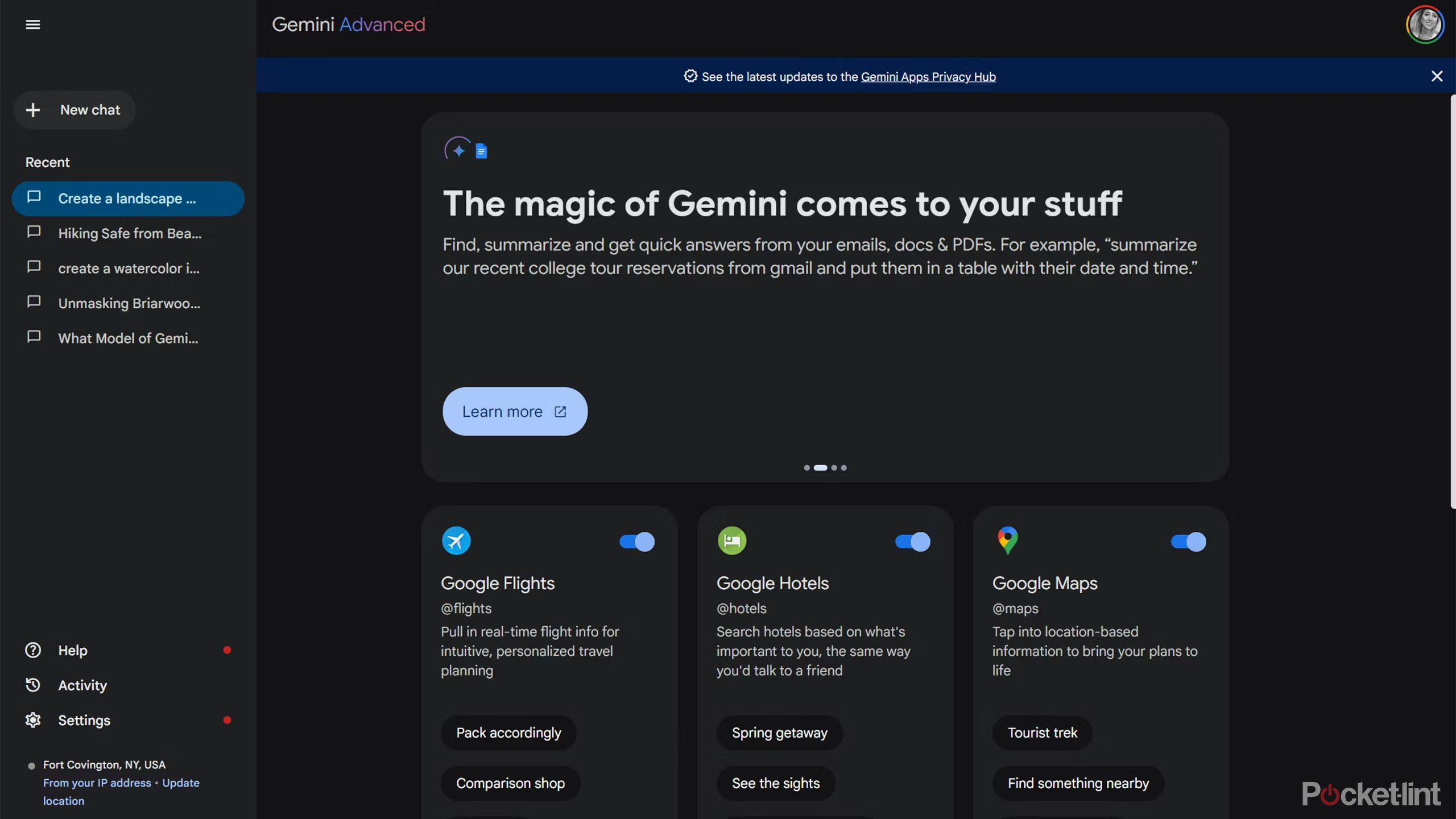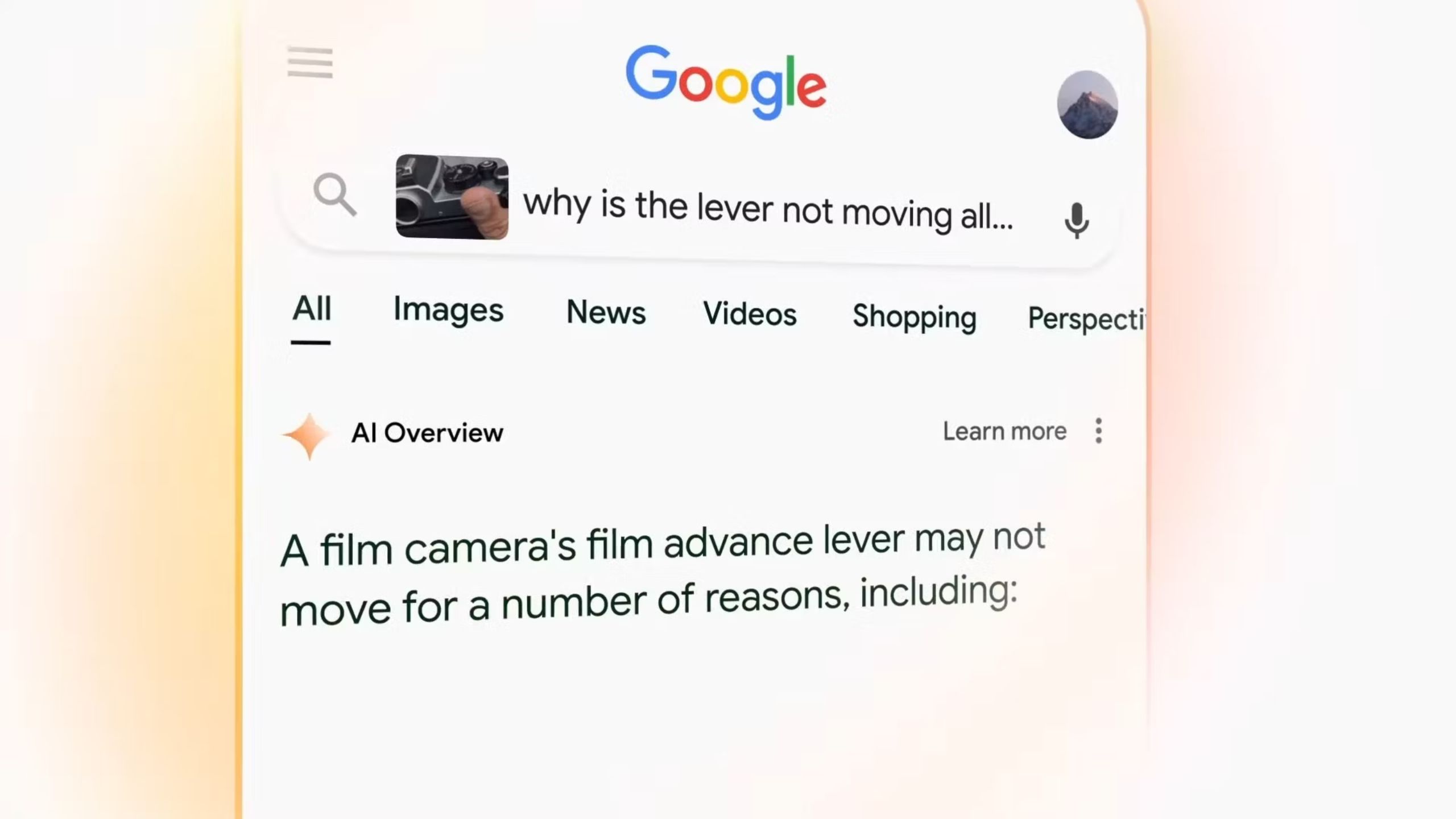Key Takeaways
- Google AI Overviews quickly summarize search results in answers to typed questions.
- Overviews use the Gemini model to analyze web results and provide brief answers.
- Users can’t disable Overviews but rely on Chrome plugins to avoid AI-generated advice.
For years, internet users have flocked to Google to find the answer to a question. In seconds, the search engine delivered answers to questions from the common to the obscure in the form of links. But the company’s recent focus on artificial intelligence has drastically changed how Search works. Google AI Overviews are summaries of the search results generated by Gemini.
Tired of Google’s AI telling you to put glue on pizza? Here’s the secret to getting classic search back
You can avoid Google’s bizarre AI advice in Search with these simple workarounds.
But, as web users share screenshots of incorrect or ill-advised Google AI Overviews, Gemini’s method of answering queries typed into the search bar is generating its own questions. How do Google AI Overviews work? Can AI Overviews be turned off? Where does AI Overviews get its data from? What’s next for the AI era of Search?
In this guide, I’ll dig into how Google AI Overviews work and some of the common questions about Google’s latest push into AI.
What are Google AI Overviews?
AI Overviews typically appear when a question is typed into the search bar
Christian Wiediger / Unsplash
Google AI Overviews is a Gemini-generated summary that now appears at the top of Google Search results for question-like search queries. Originally tested in Google Labs, AI Overviews began rolling out publicly on May 14, 2024.
AI Overviews won’t appear at the top of every search result. The feature is designed to provide a quick answer to a question. Questions typed into the search bar, as well as similar queries like “how to” will often lead to a search page with an AI Overview at the top.
AI Overviews use a custom Gemini model to analyze the search results and summarize them in a brief answer to a question. The answer is accompanied by links to the sources that the AI used to answer the question.

Apple Intelligence: 12 AI features coming to your iPhone and Mac
At WWDC 24, Apple announced some major AI upgrades. Here are all the new Apple Intelligence features coming to Apple’s devices.
How do Google AI Overviews work?
Overviews use Gemini and web results to answer a question
Google’s AI Overviews use a customized Gemini model to analyze the search results and provide answers to a question. The AI Overviews feel similar to opening up a Gemini chat and asking Google’s AI-chatbot a question, but AI Overviews are based on the search results.
AI Overviews do not appear for every search query. Google says that the overview is included in the search results only “when our systems determine that generative responses can be especially helpful.” AI Overviews appear most often when a question or part of a question is typed into the search bar.
Google equates the overview feature to letting AI “do the Goggling for you.” The AI takes data from multiple websites and organizes it in a shortened, simplified form. That gives searchers a quick answer to a question, with linked sources for diving deeper into the topic.
Google doesn’t offer users a setting to turn AI Overviews off.
Google doesn’t offer users a setting to turn AI Overviews off. But, there are a few workarounds, including using the new Web tab or installing a Chrome plugin.
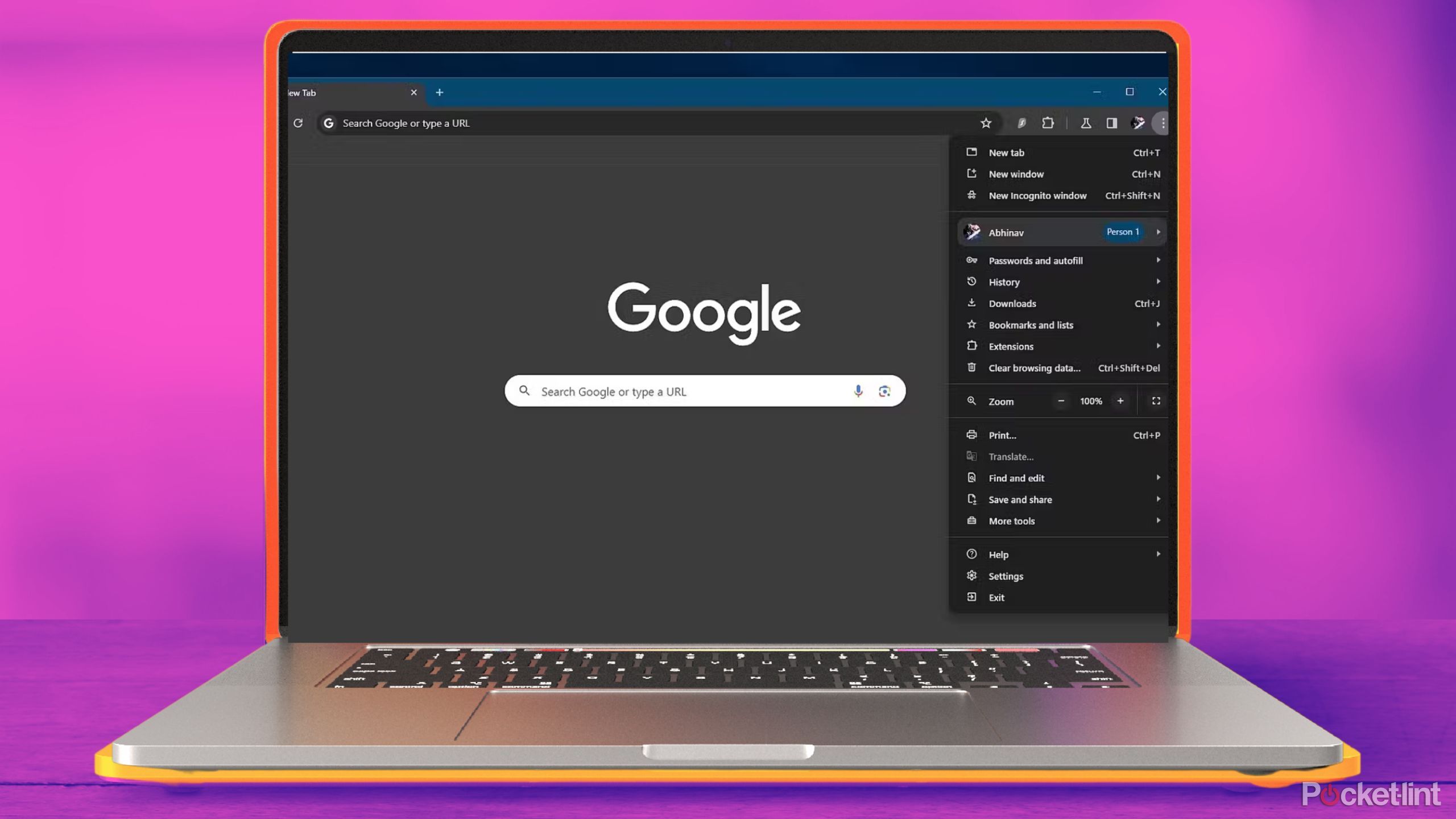
I added Gemini to my Chrome browser. Here’s how you can, too
Adding Google’s Gemini AI to my browser made for some efficient changes I didn’t even know I needed.
Where does Google AI Overviews get its data from?
The feature appears to mix Gemini and Search algorithms
With AI Overviews, Google’s software automatically determines which sources to use in the AI-generated summary. In a resource for website owners, Google noted that using the platform’s guidance on ranking higher in search would also help creators’ links to be part of the AI Overview. That suggests that Google is using the same algorithms it uses to determine which websites to display first when it comes to choosing which websites the AI should glean data from. The AI Overview results, then, are typically taken from the first few results that appear in the Search.
Which sources that AI Overviews use, however, is one of the reasons the new feature has drawn initial criticism. One of those scenarios is when the AI recommended adding glue to pizza sauce to keep the cheese from sliding off. Thanks to the feature’s links to all the sources, it didn’t take much web sleuthing to realize the AI had pulled that answer off of a Reddit thread. That early guffaw demonstrates the AI’s weakness in determining a reputable source from an internet troll.
Searchers using the AI Overview tools can use the included links to see exactly where the AI pulled its research from, either to dig deeper into the topic or to vet the source for themselves.
Besides the potential for incorrect data, the overviews have also raised concerns over whether or not the tool could reduce traffic to the publications supplying the data in the first place. In a blog post, Head of Google Search Liz Reid noted that in testing, the links in AI Overviews had more clicks than the traditional listing. “With AI Overviews, people are visiting a greater diversity of websites for help with more complex questions,” she wrote. “And we see that the links included in AI Overviews get more clicks than if the page had appeared as a traditional web listing for that query. As we expand this experience, we’ll continue to focus on sending valuable traffic to publishers and creators.”
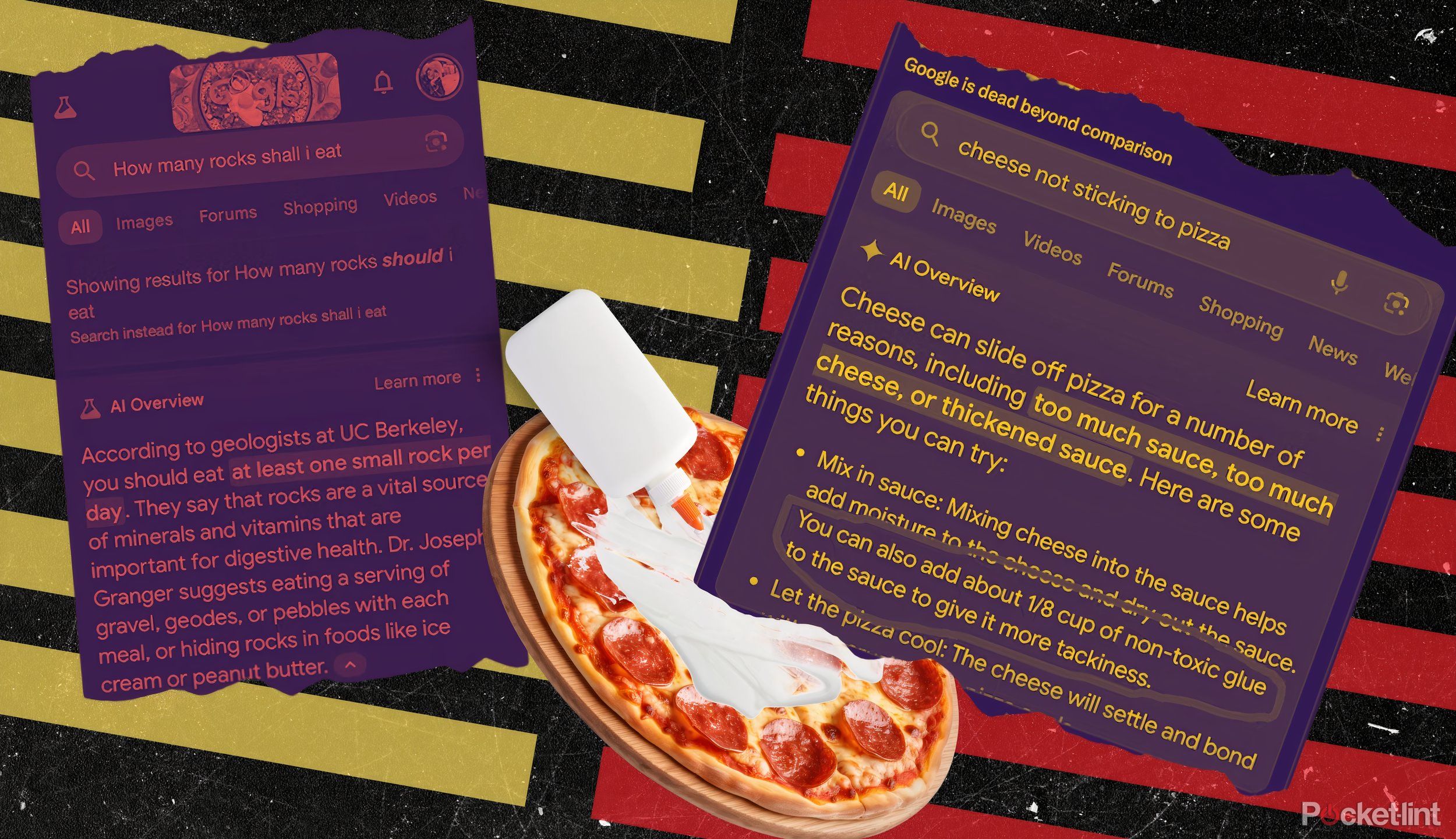
Tired of Google’s AI telling you to put glue on pizza? Here’s the secret to getting classic search back
You can avoid Google’s bizarre AI advice in Search with these simple workarounds.
Search users will soon be able to customize the results
When Google began rolling out AI Overviews to the public, the company teased additional AI-based features that would soon be rolling out to Search. One of the upcoming tools is the ability to adjust the AI Overview — not to turn it off, but to ask for a simpler or broken-down answer.
Another upcoming feature is the ability to ask multiple questions in one search. The example Google gave for this tool is asking for a local yoga studio along with their offers and walking distance. The AI then pulled local businesses matching those three criteria.
Google says Search will soon also be able to use AI to plan ahead, like asking for a meal plan. Gemini Advanced can already generate things like a meal plan or workout plan, and even take your feedback and adjust the response. The integration into Google Search creates that plan with web links to the recipes. This feature is currently being tested in Google Labs.
Another area Google plans to integrate AI into Search is through categorization. The company says that Gemini will soon be able to generate headlines that organize a search, such as organizing restaurants.
Finally, Google’s Project Astra mixes Lens and Gemini to use video for search. During Google I/O, the company demoed this feature by asking how to fix a record player without knowing the names of the parts.
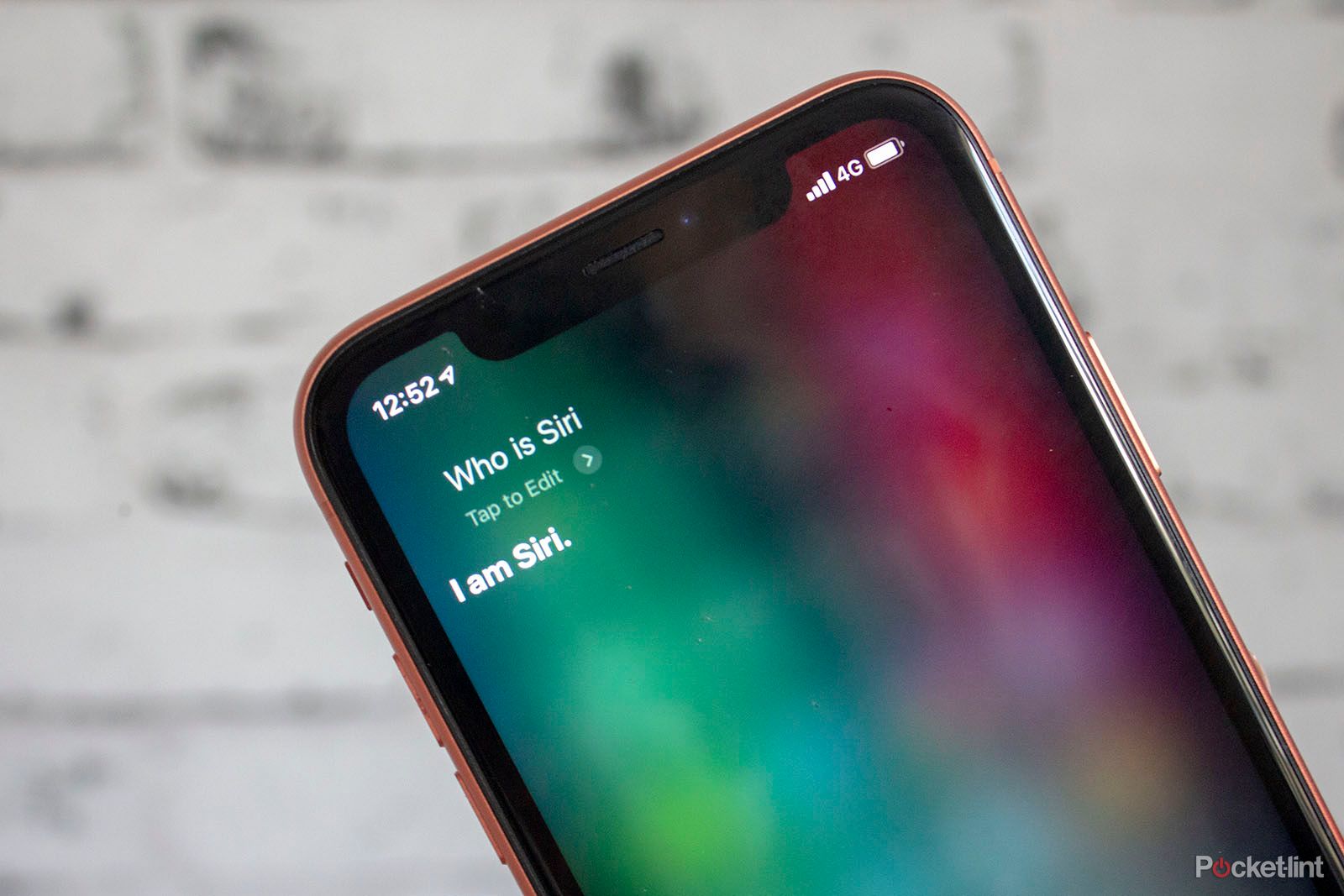
Siri’s left in the dust as Google goes all-in on AI and Alexa gets ChatGPT
Opinion: Siri is now a teenager, but younger competitors are showing far more promise.
Trending Products

Cooler Master MasterBox Q300L Micro-ATX Tower with Magnetic Design Dust Filter, Transparent Acrylic Side Panel, Adjustable I/O & Fully Ventilated Airflow, Black (MCB-Q300L-KANN-S00)

ASUS TUF Gaming GT301 ZAKU II Edition ATX mid-Tower Compact case with Tempered Glass Side Panel, Honeycomb Front Panel, 120mm Aura Addressable RGB Fan, Headphone Hanger,360mm Radiator, Gundam Edition

ASUS TUF Gaming GT501 Mid-Tower Computer Case for up to EATX Motherboards with USB 3.0 Front Panel Cases GT501/GRY/WITH Handle

be quiet! Pure Base 500DX ATX Mid Tower PC case | ARGB | 3 Pre-Installed Pure Wings 2 Fans | Tempered Glass Window | Black | BGW37

ASUS ROG Strix Helios GX601 White Edition RGB Mid-Tower Computer Case for ATX/EATX Motherboards with tempered glass, aluminum frame, GPU braces, 420mm radiator support and Aura Sync