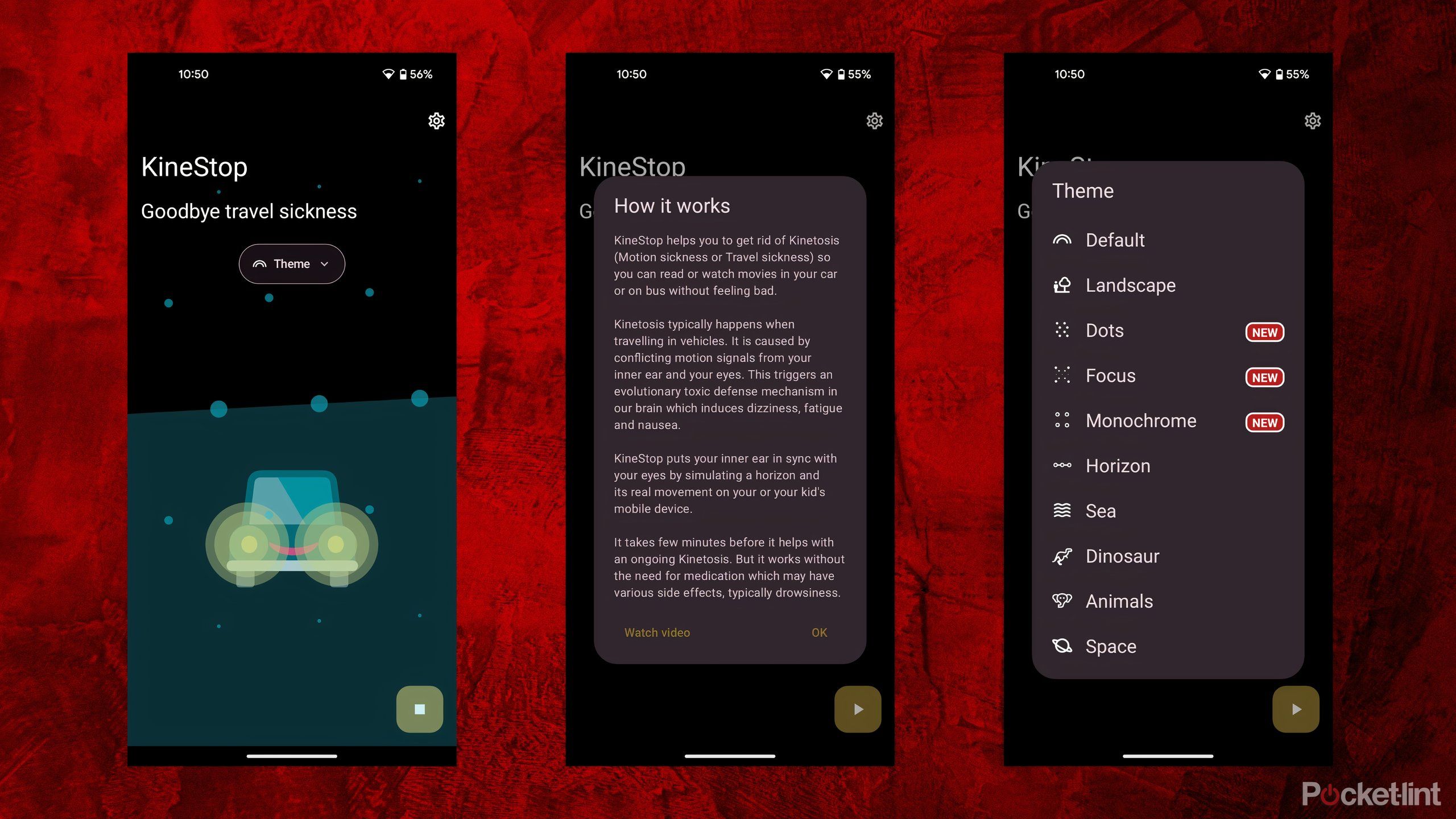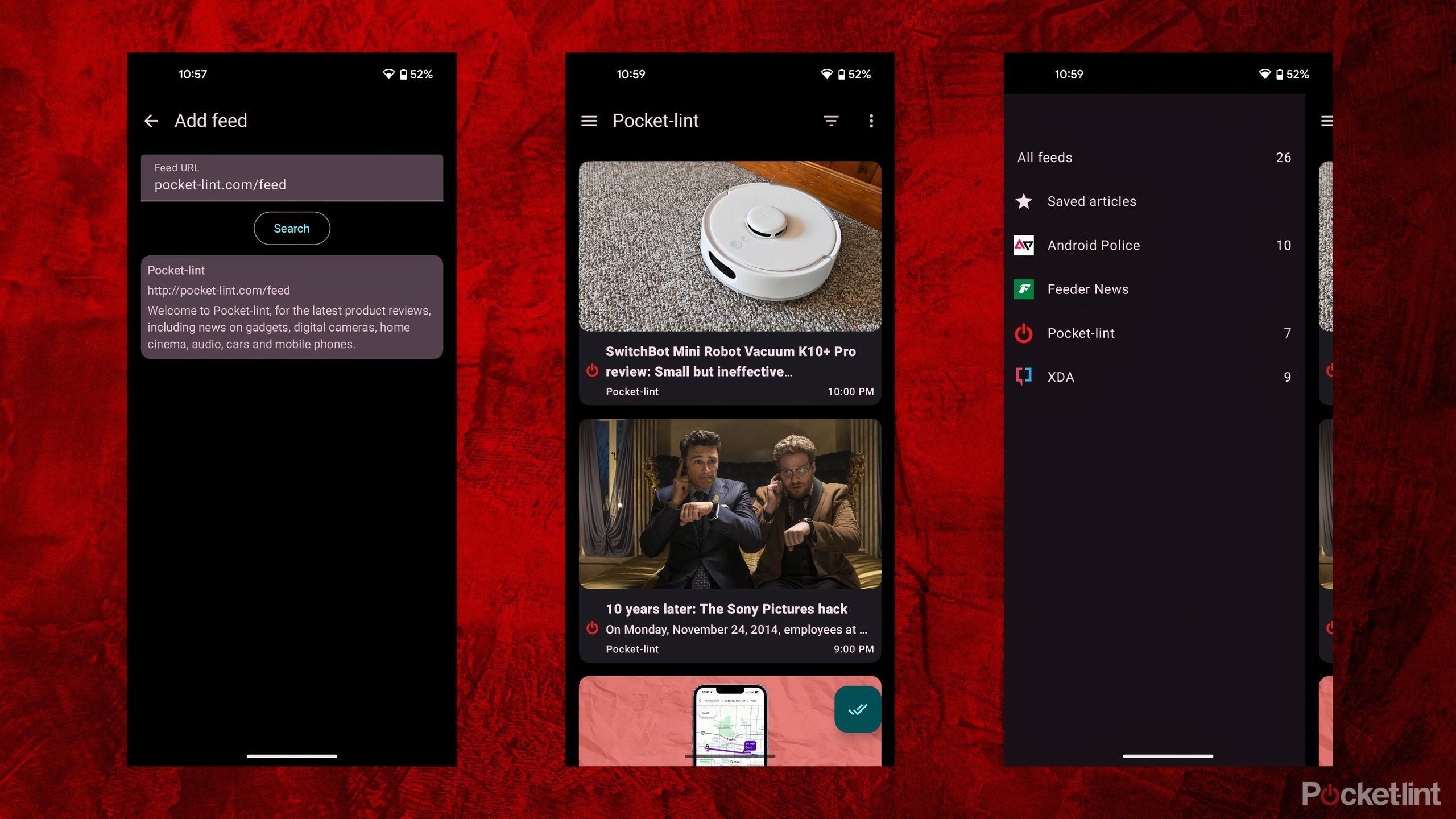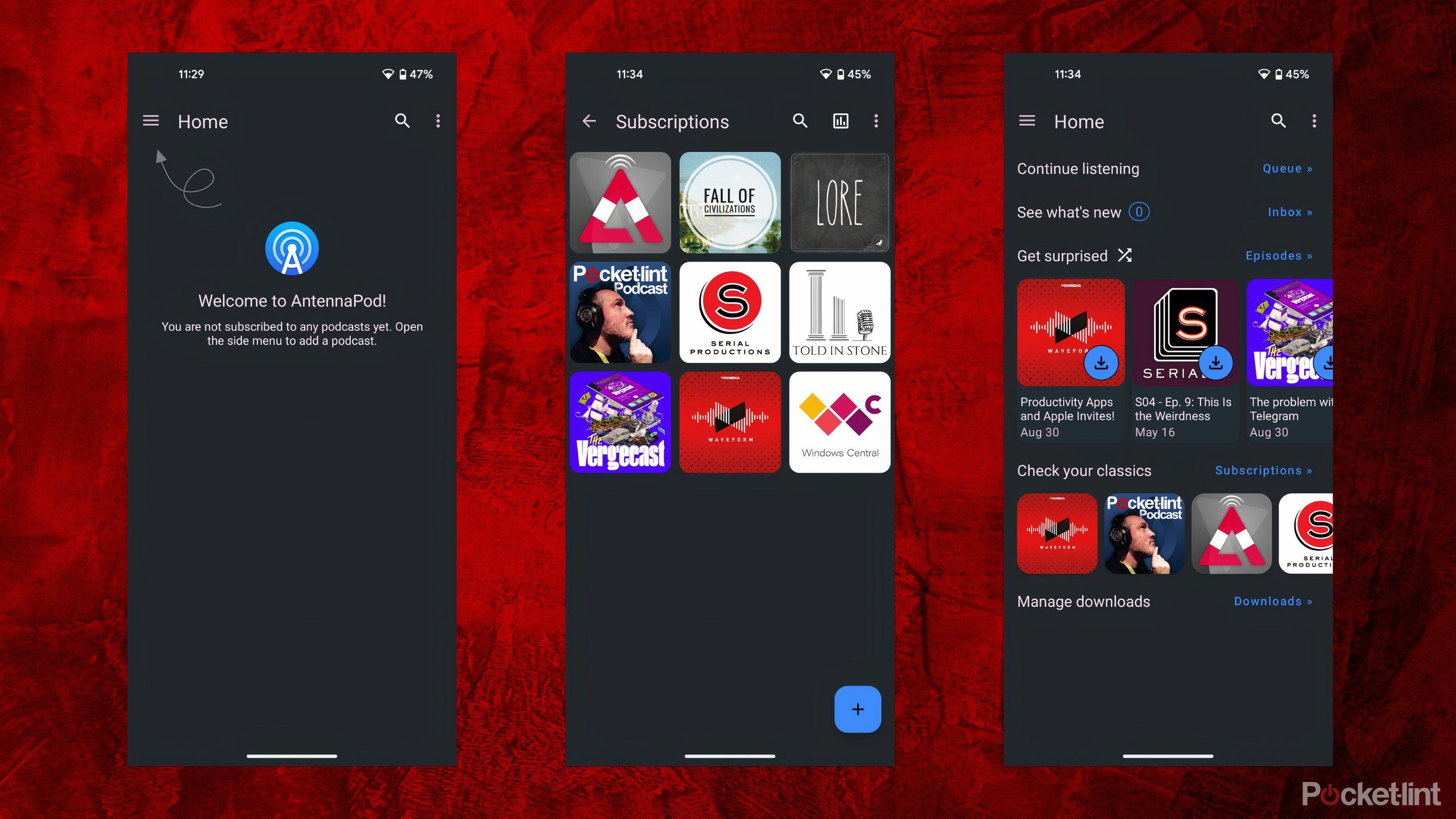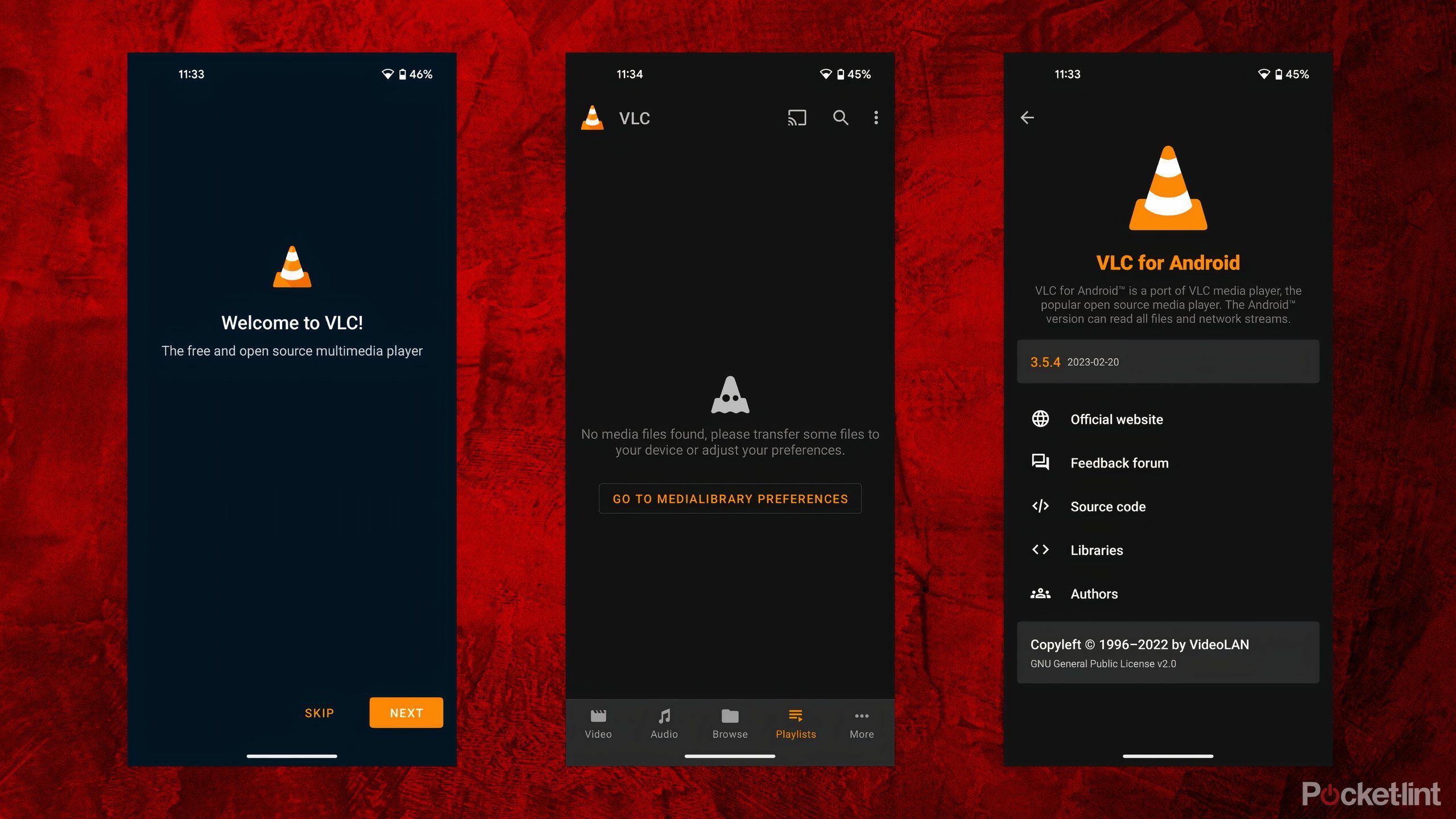Key Takeaways
- The Google Play Store is filled with high-quality apps, some of which are completely free.
- Subscription and advertisement fatigue is a real thing, and so I cherish the times when I stumble across a great free app.
- These apps are high on my list for installation as soon as I set up any new Android-based device.
There’s nothing better than getting something valuable for free, especially when it comes to smartphone apps. In a world saturated with in-app purchases, subscriptions, microtransactions, and ‘freemium’ business models, software that’s truly free feels like a completely fresh breath of air.
There are a number of apps out there that I consider to be non-negotiable whenever I set up a new Android phone, and, luckily, some of them come at no cost whatsoever. Here are five apps that I personally always install on day one.
Related
7 preloaded Samsung Galaxy apps I can’t live without
There is no need to download alternatives because these 7 preinstalled Samsung Galaxy apps are the best at what they do.
1 KineStop
The go-to app for reducing motion sickness

KineStop: Car sickness aid
A well-built app for reducing motion sickness when in a vehicle.
Back in May, Apple announced plans to incorporate a new ‘Vehicle Motion Cues’ feature into both iOS and iPadOS. The feature embeds a variety of animated dots onto your screen, which shift in accordance with vehicle motion to reduce car sickness in those afflicted with the issue.
Luckily, Android users are able to experience a very similar feature using the completely free KineStop app from the Play Store. The concept is roughly the same, and the interface is simple and easy to set up. If you’re prone to feeling motion sickness when using your Android phone in the passenger seat of a car, KineStop is simply a must-download.

Related
How to add and install apps to Apple CarPlay for your next road trip
While it’s easy and intuitive enough, you should be aware of these particular steps.
2 Feeder
A wonderful and open source RSS reader

Feeder
A free and open-source RSS reader app that works without fuss.
Really simple syndication readers, usually regarded with the acroynm “RSS” readers, are streamlined systems for viewing news articles across your favorite publications. In the age of social media, these apps aren’t as popular as they once were, but they’re still a useful tool for when you want to reduce distractions while still keeping up with current events.
Feeder is one such RSS reader available on Android, and it’s completely free and open-source. For an open-source app, the interface is genuinely gorgeous, and the user experience is equally intuitive. The one caveat here is that it forces you to manually enter RSS feed links to get started, but that’s a fairly small complaint overall.
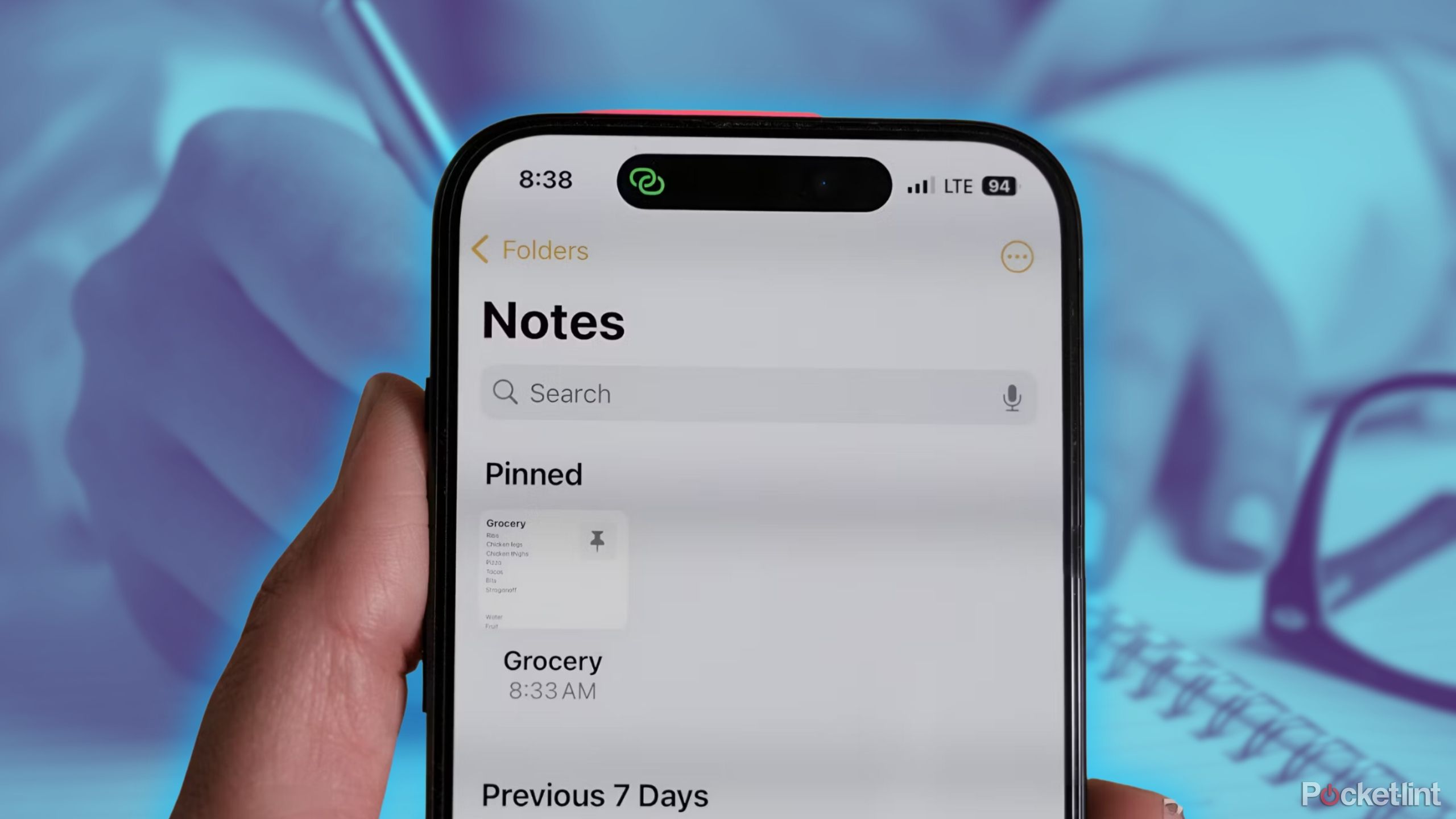
Related
7 note-taking apps I use to stay organized
If your mind runs at a mile a minute like mine, you probably have a million lists lying around. These are the apps I use instead to stay organized.
3 AntennaPod
An excellent solution for streaming your favorite podcasts

AntennaPod
A free and open solution for all your podcast streaming needs.
In the same vein as Feeder, AntennaPod is a completely free and open-source Android application — but instead of aggregating news articles, it’s designed with podcast streaming in mind. The interface is clean, simple, and effective, and I have no usability complaints.
Important inclusions like shownotes, casting support, and a sleep timer are all present, which makes this a fairly full-featured experience. If you love listening to podcasts but want to steer clear of major players like Spotify, Apple, and Google, then AntennaPod is an excellent choice that I’d highly recommend.

Related
How to quickly find and manage all the apps on your Pixel phone
If you’ve lost count of all the Android apps installed on your Pixel phone, here’s how to easily browse through your collection.
4 VLC
The infamous Windows program is also at home on Android

VLC for Android
A well-known local media player that’s compatible with a wide variety of file types.
VLC requires no introduction — the iconic media player is a favorite among Windows desktop users, due to its open-source nature and its impressive file format support. If there’s ever an audio or video file on your computer that simply refuses to open, you can count on VLC to play the file without skipping a beat.
VLC on Android is equally open-source and powerful. If you’re looking for a no-nonsense multimedia player for local playback, then it’s a must-download.
The interface lacks some of the refinement of some other competitors on the market, but it’s pleasant enough and makes up for this in its sheer flexibility.
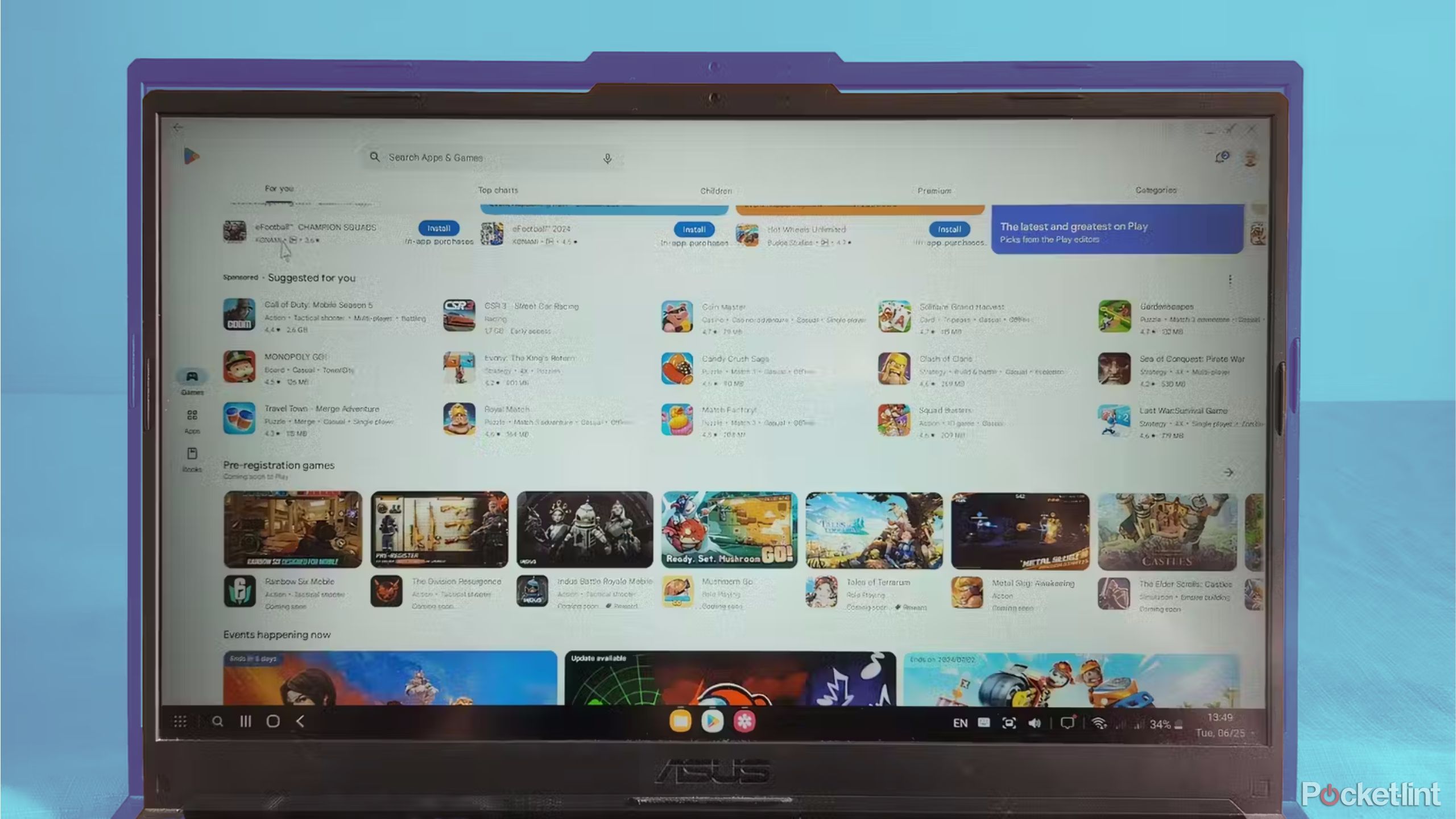
Related
Can Samsung DeX replace your Windows desktop?
I tested Samsung’s desktop platform on various devices to learn more about its performance and limitations.
5 Cloud Backup Checker
An invaluable utility for confirming whether apps are backed up

Cloud Backup Checker
A simple tool for checking which apps are being backed up to your Google Account.
Google offers a native cloud backup solution for its Android operating system, but many app developers also offer an ‘opt out’ choice. Unfortunately, it can get somewhat confusing to keep track of which apps are backed up and which ones aren’t.
Where Google doesn’t offer a great native tool for checking the status of backups, the free Cloud Backup Checker app steps up to the plate. The software is lightweight, speedy, and does exactly what it says on the tin. If and when you upgrade to a new Android phone, it’s worth downloading this app so you aren’t left blindsided.

Related
How to play Xbox Cloud Gaming with Game Pass on iPhone and iPad
Xbox Cloud Gaming is officially available on iPhone and iPad. Here’s how to get it up and running.
Trending Products

Cooler Master MasterBox Q300L Micro-ATX Tower with Magnetic Design Dust Filter, Transparent Acrylic Side Panel, Adjustable I/O & Fully Ventilated Airflow, Black (MCB-Q300L-KANN-S00)

ASUS TUF Gaming GT301 ZAKU II Edition ATX mid-Tower Compact case with Tempered Glass Side Panel, Honeycomb Front Panel, 120mm Aura Addressable RGB Fan, Headphone Hanger,360mm Radiator, Gundam Edition

ASUS TUF Gaming GT501 Mid-Tower Computer Case for up to EATX Motherboards with USB 3.0 Front Panel Cases GT501/GRY/WITH Handle

be quiet! Pure Base 500DX ATX Mid Tower PC case | ARGB | 3 Pre-Installed Pure Wings 2 Fans | Tempered Glass Window | Black | BGW37

ASUS ROG Strix Helios GX601 White Edition RGB Mid-Tower Computer Case for ATX/EATX Motherboards with tempered glass, aluminum frame, GPU braces, 420mm radiator support and Aura Sync