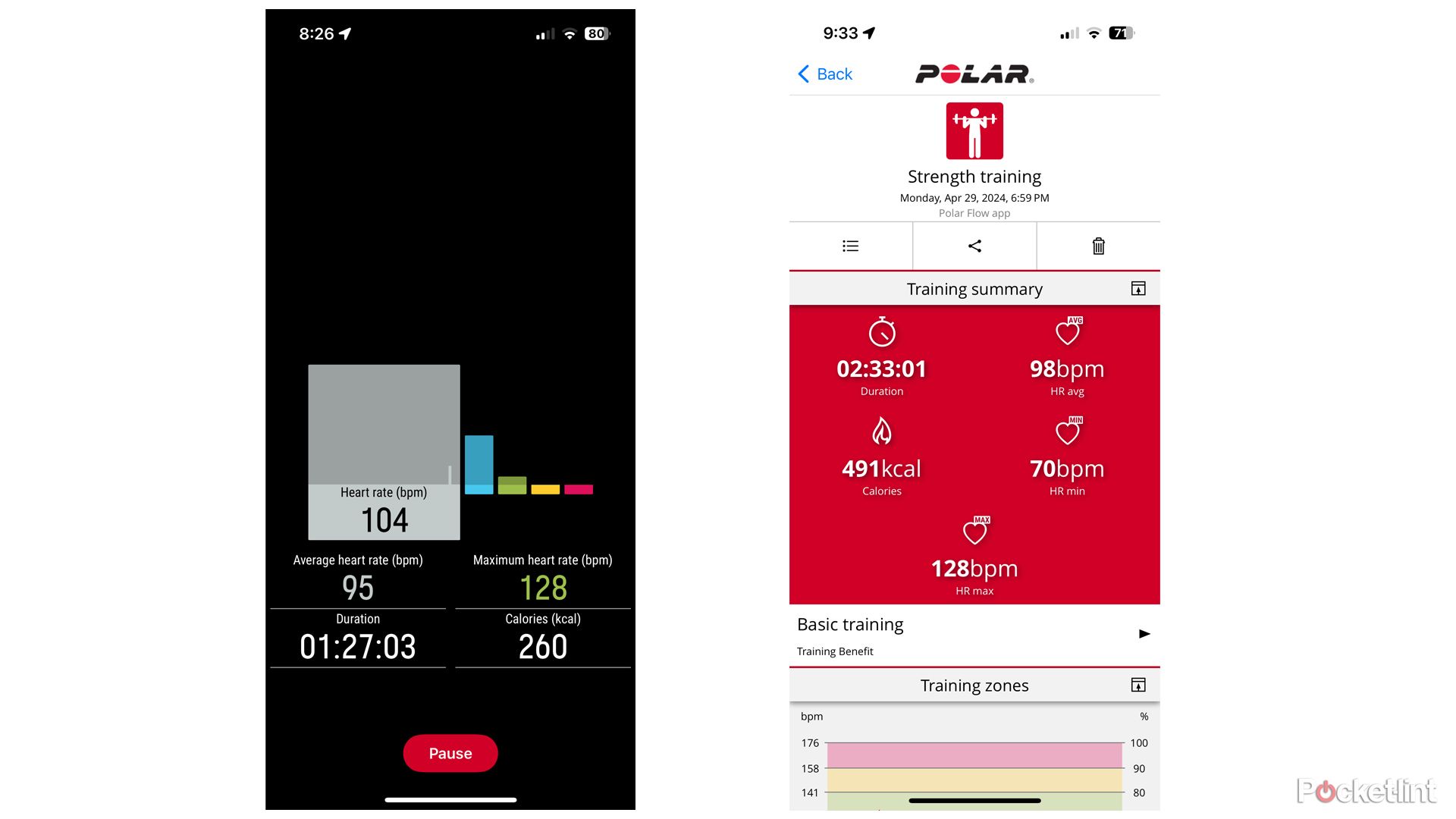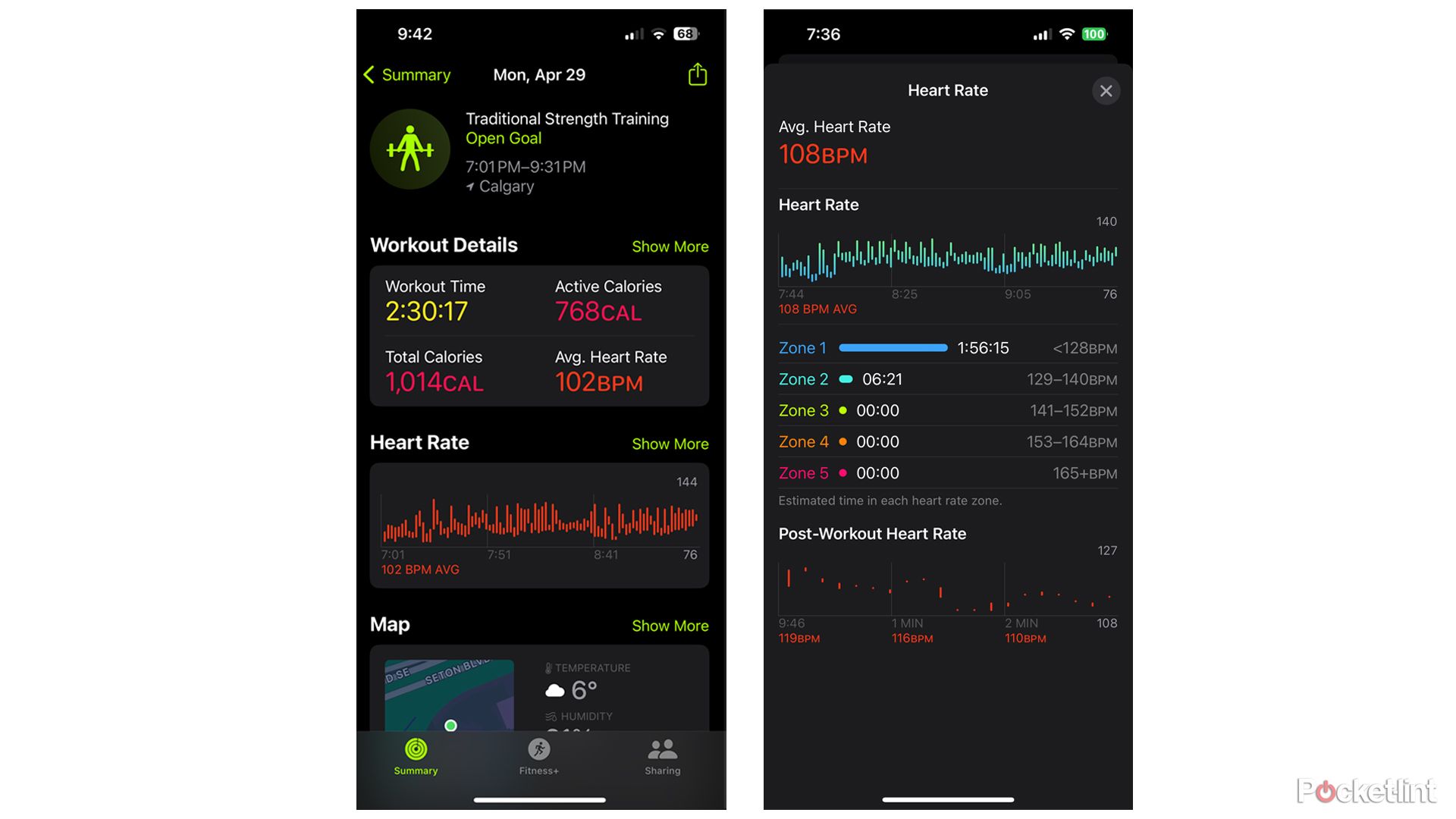Key Takeaways
- For serious athletes focused on accurate heart rate data, the Polar Verity Sense offers professional quality at a reasonable price point.
- Water-resistant for swimming, and with accurate HR readings, it’s a versatile choice for those wanting robust fitness tracking without extra frills.
- Despite some setup hurdles and sizing limitations, the Verity Sense shines best for fitness enthusiasts aiming to optimize workout efficiency.
The fitness tracker industry is in an interesting place at the moment. To me, at least, it seems like the split between casual and ‘pro’ devices is growing increasingly sharp — you’re either buying a cheap model just good enough to get you off the couch, or something expensive with top-level accuracy, plus features meant for athletes and other dedicated users. There is a middle ground, but it’s mostly occupied by do-it-all smartwatches like the Pixel Watch 2 and the Apple Watch Series 9. Even Apple recently introduced the Apple Watch Ultra lineup for serious fitness and adventure enthusiasts.
Is Polar’s top-end strap still relevant in 2024?
7 features to look for when shopping for your next fitness tracker
These are the features that will actually help you when you’re on a run or lifting weights.
That puts the Polar Verity Sense in an odd niche. We’ve already reviewed it — you can check out our original review if you like — but it attempts to be a relatively affordable device that can still satisfy elite runners, swimmers, and powerlifters. Is Polar’s top-end strap still relevant in 2024?
What is the Polar Verity Sense?
Facts, specs, and wearable features
The Sense is an optical heart rate (HR) sensor you wear on your arm. That’s right — while the device does have a gyroscope and an accelerometer for some motion-related tracking (more on that in a moment), it mostly serves a very narrow purpose. There isn’t anything to record skin temperature, blood oxygen, or your GPS location, never mind perks like music playback or voice assistants.
Why would you want something this barebones?
The reality is that for a lot of fitness activities, HR data is by far the most important metric, and sometimes the only one that matters. It helps gauge how hard you’re working, and can be used for a (rough) estimate of calorie burn if you’re looking to lose fat or gain muscle. There’s not much sense (no pun intended) spending extra on GPS radios or running dynamics modules if you’re focused on kickboxing or pulling a 300-pound squat.
For a lot of fitness activities, HR data is by far the most important metric, and sometimes the only one that matters.
Moreover, chest and arm straps tend to produce more accurate HR data than wrist-based options. Chest straps lead the pack — Polar sells two, the H9 and H10 — but since people tend to find them inconvenient, the Verity Sense makes for a nice compromise. In some situations, wrist-based trackers can even get in the way, say if you need to wear lifting straps or boxing gloves. A watch can come off underwater if the strap you’re wearing doesn’t have a firm clasp.
Swimming is a special emphasis here
The Sense is waterproof to a depth of 50 meters (164 feet), and when you launch a swimming workout in the Polar Flow app, you’ll get stats on distance, pace, and turns, not just heart rate. A goggle clip is included, which lets you pop the Sense out of its armband and secure it against your temple. I’m a weightlifter, not a swimmer, so unfortunately I wasn’t able to test out these aspects.

Best smartwatches for swimming: Track laps without worrying about water damage
These wearables will track metrics like swimming distance, pace, stroke count, SWOLF, and underwater heart rate.
Pocket-lint
Getting started with the Verity Sense
Onboarding issues might occur
This may actually be the most troublesome aspect of the product. While Polar provides basic instructions in the box, and an intro video when you pair it with the Polar Flow app on your iPhone or Android device, some important elements aren’t highlighted unless you go searching for them on the web. The company doesn’t say, for instance, that if you want to do live workout recording with Flow, you have to first select your workout type in the Start tab, and manually start and stop it — simply powering the Sense on and off doesn’t trigger any of these actions.
Likewise, it’s not immediately illustrated how you’re supposed to sync swimming workouts, or ones cached to the Sense’s 16MB of onboard memory. This can all be figured out relatively easily if you’re used to fitness trackers, but I suspect some newcomers may be frustrated.
Continuing the theme, the product includes both ANT+ and dual Bluetooth radios, but it’s assumed you know what ANT+ is for (I do — compatible smartwatches and gym equipment), and you’ll only get one available Bluetooth pairing if you don’t tweak software settings. There’s no explanation why dual Bluetooth isn’t on by default. And if your Sense is paired to a watch using Bluetooth, it can’t record to the Flow app at the same time unless your watch happens to be made by Polar.
With my fully-updated test unit, I also experienced some flakiness with Bluetooth. Both Flow and my Apple Watch Series 6 sometimes failed to detect the Sense when it was inches away. The good news is that once a connection was established, things functioned about as expected.
Tracking a workout with Polar Verity Sense
Fit, range, and recording performance
When you’re ready to start a workout using Flow or a paired watch, that means holding the Verity Sense’s power button for a few seconds, tapping the button to cycle between live, cached, and swimming modes (live is the default), then waiting for all six sensor lights to go green. When that’s done, you can slip the tracker on and begin your workout using the appropriate app.
It’s a little extra work versus a wrist-based tracker, but you do quickly appreciate Polar’s armband. It’s supremely comfortable while avoiding issues like accidental button presses or the strap twisting the wrong way. You can wear it anywhere on your upper or lower arm, too, as long as you can find a spot with a secure fit. Polar uses a one-size-fits-all strap design to simplify things. Experienced weightlifters will probably be limited to their lower arm, however, since the strap isn’t big enough to accommodate bulging biceps and triceps. That’s not bragging either — when I tried my upper arm, it actually hurt a little bit, and it felt like the band might split in two if I flexed too hard. People more muscular than me might not even be able to slide it up that far.
Experienced weightlifters will probably be limited to their lower arm, however, since the strap isn’t big enough to accommodate bulging biceps and triceps. That’s not bragging either — when I tried my upper arm, it actually hurt a little bit, and it felt like the band might split in two if I flexed too hard.
If you’re going to livestream to Polar Flow, I highly recommend keeping your phone nearby. While the Sense has a range of about 150 meters (492 feet), that’s highly variable depending on obstacles and interference. For one lifting session I tried leaving my phone in my locker — doing the same thing, I rarely have problems with my Jabra earbuds — but on checking Flow later, the app’s Bluetooth signal had clearly dropped to zero for a few stretches, dramatically shrinking some stats. If you don’t want to carry your phone with you, you’re probably going to have to pair the Sense with a watch or use cached recording.
Workout results and feedback
Speaking of app data, I largely enjoy the way Flow presents it, both during a workout, and after it’s completed (see above). Mid-session you get a cycling-style dashboard with your active heart rate, performance zone history, minimum and maximum BPMs (beats per minute), and estimated calorie burn. After the fact, you can check out this info alongside more precise stats, including a graph and the exact times you spent in each zone.
There’s no real coaching built into Flow, whether for running or anything else. That also means no subscription fees at least, which is one advantage over brands like Whoop.

Whoop 4.0 review: The wearable that’s all about recovery
Just don’t call it a fitness tracker.
Flow provides notes on the benefits of each session, but like a lot of fitness tech companies, Polar’s feedback can assume you’re focused on cardio and/or weight loss. It called a lifting session “low intensity” even when I was deadlifting nearly 420 pounds. Presumably, that’s because I spent little time above Zones 1 and Zone 2 (here calibrated to 88-106bpm and 106-123bpm, respectively), when cardio apps frequently want you to stay in Zone 3 or higher. If you’re indeed targeting cardio, you’ll probably love this info, but it would be nice if the Sense used its motion sensors to estimate muscle load, as on the Whoop 4.0.
You can safely ignore Polar’s zones and feedback if you like, but it’s then up to you to interpret data, or connect to third-party apps, including Apple Health, Strava, Komoot, MyFitnessPal, TrainingPeaks, and Nike+. There’s no real coaching built into Flow, whether for running or anything else. That also means no subscription fees at least, which is one advantage over brands like Whoop.
How well does the Verity Sense perform?
Data accuracy and battery life
For practical purposes, I eventually settled on pairing the Sense with my Apple Watch Series 6, and in that arrangement I was very pleased. While overall HR data was relatively consistent with similar workouts using the Watch’s onboard sensor tech, the Sense seemed to detect changes faster, with BPM numbers fluctuating visibly — but not wildly — whenever I checked. That’s what you’d hope for, since weightlifting tends to make your heart spike during sets but then slowly fall during rest periods, affected only by any stress and stretching before the next rep. Under those circumstances, figures are rarely stable.
I’d have to conduct longer, more scientific testing to be sure, but the Sense does appear to record more conservative maximums. In consecutive Flow- and Apple Watch-connected workouts, it never once displayed a heart rate over 140bpm. The Flow outing was certainly impacted by signal drop-outs, yet I’m used to my Watch’s onboard sensor recording peaks of over 150. I suspect Polar’s sensor tech is closer to correct, given its responsiveness and better body placement.
Polar claims a 30-hour battery life, which seems about right and more than enough. I doubt most users will come close to testing that. In fact, if the band is paired with a third-party device, there’s no easy way to check power levels. The safest thing is to top off at least once a week using Polar’s USB-A charging puck, which doubles as a way of syncing data to the cloud using the (optional) FlowSync app on a Mac or Windows PC.
This is one area where the tech feels a little outdated — while adding Wi-Fi would probably be too much of a power drain, we’re about due for something with Qi wireless charging and Bluetooth-based PC sync, or USB-C if nothing else.
Should you buy the Verity Sense in 2024?
Cost is Polar’s ally in a saturated market
The answer to that question is a little complex. If you’re already using an Apple, Garmin, or Polar watch made in the past three years, you should probably skip it — while your heart rate accuracy will likely improve, the results aren’t going to be dramatically superior, given advancements in consumer HR sensors as a whole. You may only be complicating your life by adding another device to wear and charge.
You should find the Verity Sense more enticing if you have doubts about your current fitness tracker’s accuracy, or you don’t have one at all. In the latter case, the attraction is the price — you’re paying $99.95 to get professional-quality HR data. The main catches are that Polar assumes you’re not a beginner with fitness tech, and that you’re concerned with tracking individual workouts, not all-day activity. You could conceivably start all-day “other indoor” sessions in the Flow app, but you’d have to remember to do that every morning, as well as charge every night. Without continuous tracking, it’s up to you to figure out how your workouts are impacting your TDEE (total daily energy expenditure) — the true measure of whether you’ll gain or lose weight based on your calorie intake.
If you can live with these caveats, the Sense may well be worth buying. It’s probably best suited to people like myself, meaning people who make fitness a major part of their lives and want to maximize the efficiency of their hard work.

Trending Products

Cooler Master MasterBox Q300L Micro-ATX Tower with Magnetic Design Dust Filter, Transparent Acrylic Side Panel, Adjustable I/O & Fully Ventilated Airflow, Black (MCB-Q300L-KANN-S00)

ASUS TUF Gaming GT301 ZAKU II Edition ATX mid-Tower Compact case with Tempered Glass Side Panel, Honeycomb Front Panel, 120mm Aura Addressable RGB Fan, Headphone Hanger,360mm Radiator, Gundam Edition

ASUS TUF Gaming GT501 Mid-Tower Computer Case for up to EATX Motherboards with USB 3.0 Front Panel Cases GT501/GRY/WITH Handle

be quiet! Pure Base 500DX ATX Mid Tower PC case | ARGB | 3 Pre-Installed Pure Wings 2 Fans | Tempered Glass Window | Black | BGW37

ASUS ROG Strix Helios GX601 White Edition RGB Mid-Tower Computer Case for ATX/EATX Motherboards with tempered glass, aluminum frame, GPU braces, 420mm radiator support and Aura Sync